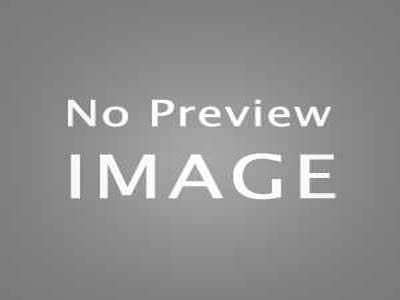INTRODUCTION :
Hello Friends Today i am going to tell you how to Change facebook page name after 200
likes . After increasing of 200 likes we
are unable to change the Facebook
name. We all know that facebook is an
online social networking service.
Facebook is the biggest social network
and many people are use to marketing
their products on their Facebook
page.There is a huge connection on
Facebook page likes will deliver your
products information to a large
audience. If you have a great amount
of likes on your Facebook page than
you can also get advertise by some
companies and earn money by
facebook. Facebook has become so
popular day by day. Now a days using
every one. It’s become a part of every
one’s life. I will tell this Facebook
Trick to Change Facebook Page Name
After 200 likes limit. There are two
methods that you can change. Just
follow the below Given Steps.
☞ METHOD 1 Facebook Page
Name change using Chrome Extension
The first method is all about extension
in Google chrome. This method is very
simple. Make sure that to follow the
below mentioned steps in the same
order or else it will not work and it
might negatively impact your Facebook
fan Page.
1) The First and Foremost thing is
you need to operate your Google
Chrome browser.

2) Now you open your browser
start by searching and installing Zen Mate extension in Google Chrome on your Laptop.

3) After that you need to setup your
email id and password in this
extension.
4) Next step is you need to restart
your google chrome browser.
5) Just you have restarted your
browser the next step is to
change your location to the USA
location in ZenMate.

6) Next log-in to your Facebook
account and select your page.
Now follow the path as Page >>
Update info >> change name/
Edit option.
7)you need to click on this option.
8) You will see a new window
opening automatically on your
screen (I Need To Change the
name of My Page.)

NOTE :
-
Facebook may take your
government issued ID’s photo
for security. And now submit
this.
- Now your facebook name has
changed.
- That’s it you have done the
process.
☞ Method 2: Change Facebook Page Name using Proxy
Second method is all about Changing
proxy of your browse. One of the
useful recommendations is to use a
Japan proxy. Japan proxy is very fast
and also secure than other.We must
aware of internet connection because
when connected with proxy your
internet connection might become
slower.
1) Open the Google Chrome and
clicking on the settings tab. Type
“proxy” on the search bar. You
can also paste the following
format on the address bar of
Chrome “chrome://settings/
search#proxy”.

2) Click on the tab “Change proxy
settings” this will lead to a
popup called “LAN Settings“ click
on this option to enter it.

3) Next step is to click on “Use a
proxy settings for LAN”. Use this
along-with the IP
“112.175.251.56” and port
“8080“.

4) Now go to your Facebook page
and go to Page info.
Edit page click on the option
“page info”.
5) In both the fields choose the
category option and change it to
“Local Business”.br/>
Also make sure to delete any
other existing address that may
be present, from the “Address”
option, Proceed by saving this.
6) Next step will be Translating
name for the Facebook page. you
need to press on the “Translated
Name” tab which further
displays 4 languages to choose
from.
7) You need to choose any one of
the languages and type in a new
name for your page, next to this
language’s text box along-with
the language’s symbol at the end.
- In case of Japanese language add
the ッ symbol.
- For Chinese language the
symbol is 人.
- Similarly for Korean symbol is
ㅿ.
- And for Arabic language you
need to add the symbol ـﺎ
- Now you can select according to
your choice.
8) Change “English(US)” by that
language that’s symbol you
entered in page name field.
9) Now your Facebook page name
is changed. Now you can set
English as your default language.
10) Last step is if you want to delete
the symbol that appears after the
Page Name.It’s very easy. Just go
to “Translated Name” and
remove the symbol from the
page name.
I hope you liked the above post for
how to change Facebook Page Name
after 200 Likes 2015. If you enjoy it
please do not forget to share with your
friends this post on facebook, twitter
and other social networks.