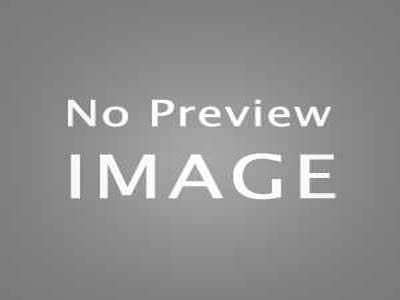INTRODUCTION :
This Strategy Works With To Expectations With
The Truecaller Website Which Have Given The
Option To Unlist Your Number by Which Your
Mobile Number's Detail Will Get Forever
Deleted From The Truecaller Database And
Same in its Application. Simply Follow The
Below Steps to Continue.

STEPS :
1) First Of All Go Here
in Your Cell
Phone Or PC .
2) You Will See The Unlist Phone
Number Website Page And An Unlist
Mobile Number From Number.
3) Enter Your Mobile Number There
Which You Want To Delete From
Truecaller Database .
4) Select Andy Of The Purpose Behind
That Listed There Furthermore Specify if
Some Other Reason in Other Content
Box There.
5) Correctly Fill The Captcha in The
Verification Code Content box.
6) Fill All The Detail And Simply Click
On UNLIST BUTTON.
7) Thats it You Are Done Your Mobile
Number Get Forever Deleted From The
Trucaller Database.